
Microsoft Outlook Vulnerability - March 2023
Earlier this month, Microsoft discovered a vulnerability for its Outlook application. Named CVE-2023-23397, this vulnerability allows an attacker to send an email and compromise your computer even if you don’t interact with the message. More details about the application vulnerability can be found on the Microsoft blog.
If you currently use a version of Outlook released in 2013 or later, we strongly recommend updating your Outlook to the latest version. The most recent update released by Microsoft prevents the attack described above. Read below for instructions on updating your Outlook application.
Update Outlook 2016 Version and Later
Select File in the top left corner of the Outlook application.
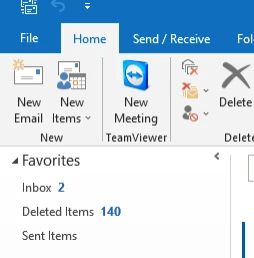
Select the Office Account option at the bottom of the File page.

Select Update Options next to Office Updates and choose Update Now.
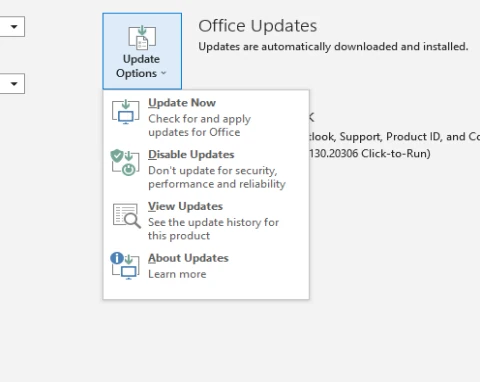
Allow Outlook to check for and process updates.
Repeat the process until you get the “You’re up to date!” message.
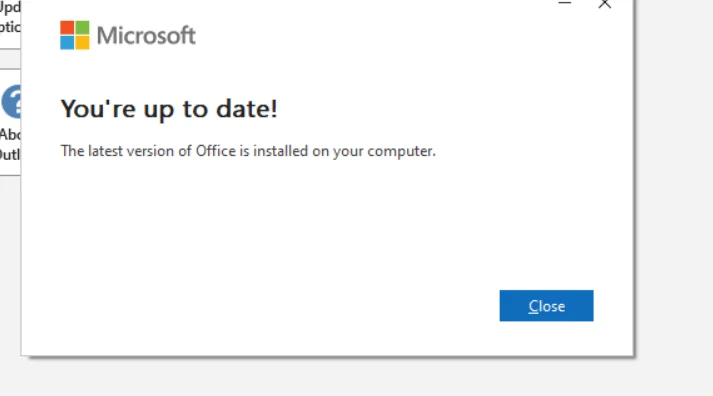
Update Outlook 2013
Open any Office 2013 application (Word, Excel, Outlook, etc.) and create a new document.
Select File, then Account. (Office Account if you opened Outlook 2013)
Under Product Information, choose Update Options.
Click Enable Updates if the option is available.
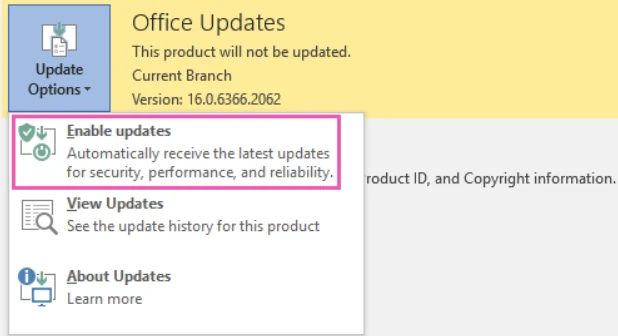
Choose Update Now to manually check for and install Office updates.
Once you get the “You’re up to date!” message, you’re good to go.
If you have any questions on how to accomplish this update, please contact us and speak with one of our technicians today!
Stay informed about other technology and computer best practices or common issues by checking out the Abstract Technology Group blog. Read about the cost of cyberattacks for small businesses, best practices for backing up your information, and more!

