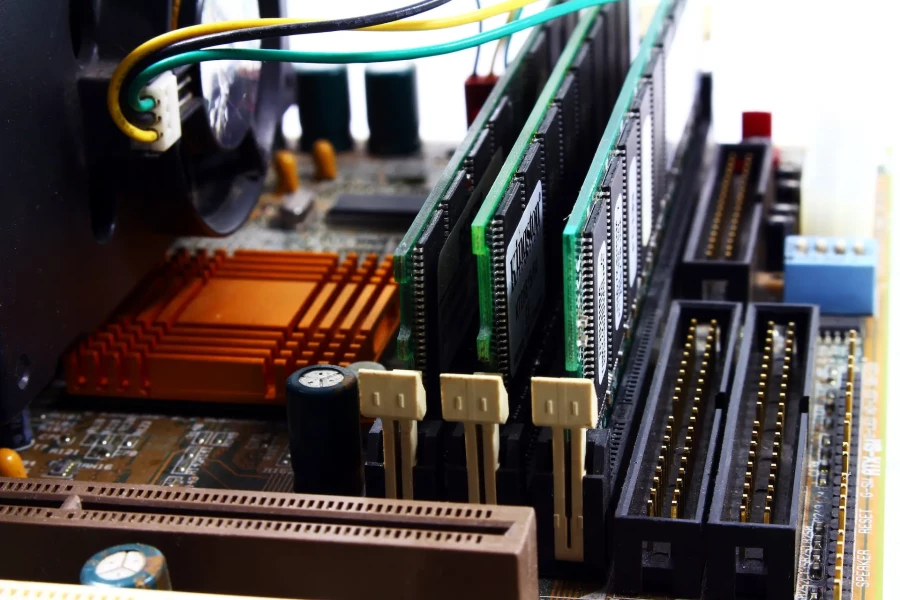
Memory
Many numbers and terms get tossed around when discussing computer capabilities which can make the process of purchasing a new device frustrating. Let’s go over some of the basics of computer memory so you can be sufficiently informed the next time you’re evaluating your needs.
Measuring Computer Memory
Computer memory is measured in bytes. Standard designations are kilobyte, megabyte, gigabyte, and terabyte.
- Kilobyte – KB
- Megabyte – MB
- Gigabyte – GB
- Terabyte - TB
These each scale up in the same way metric measurements do. 1,000 kilobytes equal one megabyte. 1,000 megabytes equal one gigabyte.
Many consumer devices measure memory in gigabytes. You have probably seen devices featuring 16 GB, 32 GB, 64 GB, 128 GB, and more.
So how much can a gigabyte hold? If we take an average file size, a gigabyte can hold around 240 mp3 music files, 320 minutes of video, 640 images, or 19,200 Word documents. These numbers may change depending on the quality of the files but this gives us a general idea of the potential storage capabilities.
Random-Access Memory (RAM)
Another term often mentioned when discussing memory is RAM, short for random-access memory. RAM differs from long-term file storage and acts as your device’s short-term memory. Whenever you complete basic tasks like running applications, opening files, or using the Internet, your device utilizes RAM. Business Insider suggests 16 GB is necessary for most people’s PC needs. If your files open slowly or your programs begin to lag, you may want to check your device’s RAM capacity and research the RAM needs of the programs you're using.
If you have more questions about memory capabilities and the best setup for your daily computing habits, our team is here to help.

